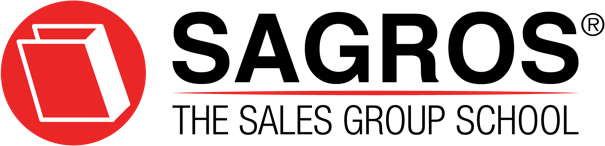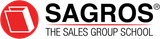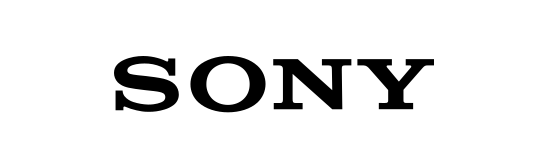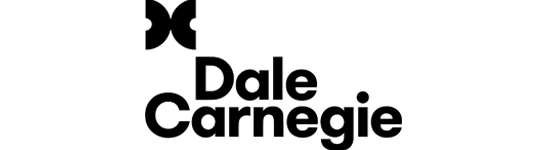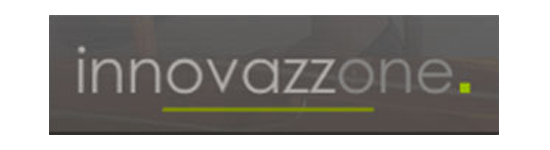ASESORÍA Y CAPACITACIÓN ESPECIALIZADA EN VENTAS
Más de 100 clientes han logrado mejorar su gestión comercial y generar más ventas que potencian resultados.
Nuestros cursos especializados en ventas
Potencia tus habilidades y alcanza tus objetivos comerciales
Consultoría en ventas
Desarrollamos procesos sobre aspectos clave de la venta y de la fuerza de venta en conjunto y haciendo sinergia.
Capacitación especializada en ventas
Contamos con un amplio portafolio de cursos especializados para los equipos de ventas.
Coaching especializado en ventas
Realizamos coaching especializado a diferentes niveles dentro de su organización, entendemos las necesidades particulares de cada fuerza de ventas y enfocamos nuestros esfuerzos al desarrollo del vendedor.
Interim management y Fractional
Proveemos servicios de Interim Management y Fractional para posiciones de gran relevancia.
Marcas que han transformado sus resultados con nosotros
Empresas de diferentes sectores han potenciado sus ventas con nuestra metodología.

Somos especialistas en ventas
The Sales Group School (SAGROS), es una institución especializada en el desarrollo de programas de formación, capacitación y consultoría en ventas y relacionamiento con clientes, así como también cursos especializados en ventas, desarrollo de habilidades de liderazgo, coaching, trabajo en equipo y motivación de grupos de trabajo.
Confíe en los especialistas y empiece a impulsar sus ventas. ¡Contáctenos ya mismo!
Da el primer paso hacia el éxito en ventas
Potencia tus habilidades y alcanza tus objetivos comerciales.